
Architect Buck Sia Dives Deep Into His Experience With the ASUS ProArt Studiobook 16 OLED
In the wide spectrum of art, creatives of all kinds know the incredible significance of possessing a tool that boosts our creativity. Industry experts such as architects, designers, and editors are fully aware of the need to have the perfect partner by our side to make work more efficient and productive. One of these accomplished artists is Architect Buck Sia who, as the founder of Zubu Design Associates, is familiar with the necessary gadgets to improve outputs and the overall design production. This is why the ASUS ProArt Studiobook 16 OLED series has the must-have laptops for creative professionals like him, especially since it has one goal in mind: to bring ideas to life.
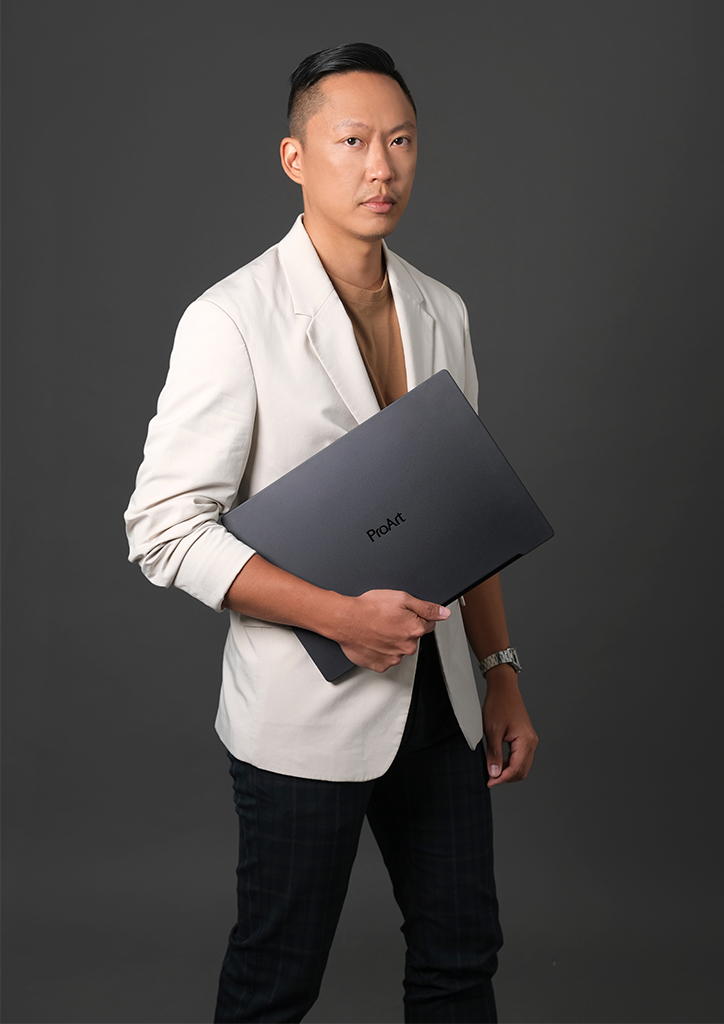
A vision from the past
“I have a knack for creation, [and] I have a knack for invention. I was taught to be innovative, to be different, and in a way, architecture is a medium for me. It provides me a lot of learnings in terms of design process and experimentation, and along the way, it’s very satisfying when we are able to provide this in a built environment.”
READ MORE: Warmth and Vibrancy: The Yello Hotel in Cebu by Zubu Design Associates
Having been an admirer of architecture since he was younger, it was only a matter of time until Buck Sia stepped into that world himself. Now standing as one of the country’s renowned architects, he was gracious enough to share his thoughts on what it’s like for someone with his knowledge and skill set to go about the ins and outs of the ASUS ProArt Studiobook 16 OLED that was born and designed for a creative professional just like him.
An all-around gadget in one

As an architect, Buck Sia knows what is needed by any artist. To put it simply, he said, “Architects design for the future. [We] understand the importance of color accuracy [because] it enriches the experience,” which means it’s important to have a laptop that can fully translate the vision in their minds on screen.
The ASUS ProArt Studiobook 16 OLED series, the world’s first laptop with a 16” 4k OLED HDR display, is definitely stepping up to the challenge to meet the demands and standards of every architect when it comes to visual perfection. This feature gives photorealistic visuals by providing as many vivid, true-to-life colors as possible. It even delivers precise color accuracy in its expansive 16:10 Calman-verified and PANTONE Validated display.

Working with his associates, Ar. Buck shares how they collaborate a lot not only in design exchange, but also in creating 3D models with multiple modelers syncing into one. Fortunately, the ASUS ProArt Studiobook 16 is a workstation laptop that can handle the toughest and most resource-hungry projects.
It has exceptional performance with a powerful Intel Processor with an 11th Gen Core i7 boosting up to 2.3 GHz. It’s paired with Nvidia RTX GPUs, which is perfect for intensive 3D & CAD/BIM modeling, as well as Parametric and Rendering Software. It also ensures faster rendering time, giving Ar. Buck and his team at ZUBU more time to explore and experiment with their design.
READ MORE: The ASUS ProArt Studiobook in All its Glory

The typical laptop, whether used for work or leisure, only has a keyboard and trackpad. Generally speaking, those are the only things that people usually need. But for architects, having a handier tool to make everything a lot easier is a big plus. The ASUS ProArt Studiobook16 series easily makes magic happen with the ASUS Dial.
This “device within a device” increases efficiency and productivity because it gives Ar. Buck instant and precise fingertip control in different creative software and apps. He shared, “[I] can go from changing the brush size, adjusting the layers, or even undoing tasks with just the small round controller. [It’s] very convenient [as it can adjust] the parameters without using the keyboard shortcuts and toolbars.” The ASUS Dial, which is already compatible with different Adobe apps and softwares, helps smoothen one’s creative workflow with over 70 functions that are fully customizable.

Aside from Adobe, Ar. Buck and colleagues use a lot of 3D modeling software to get the work done. Doing so is now easier with the three-button touchpad of the ASUS ProArt Studiobook 16. Specifically designed for 3D designers who need a middle button to control special app functions, such as pan, rotate, and orbit, the three-button touchpad creates the ultimate precision control. It even makes the perfect dream team when used with the ASUS Dial. And for Ar. Buck, who’s always on-the-go and has learned modeling and editing on a trackpad, the middle button lets him pan and orbit with just one hand with so much ease.
What completes the touchpad experience for Ar. Back is its compatibility with the ASUS Pen. “I’m an avid sketcher, and [the ASUS Pen] delights me that my intuitive side can be supported by the ASUS ProArt Studiobook 16.”

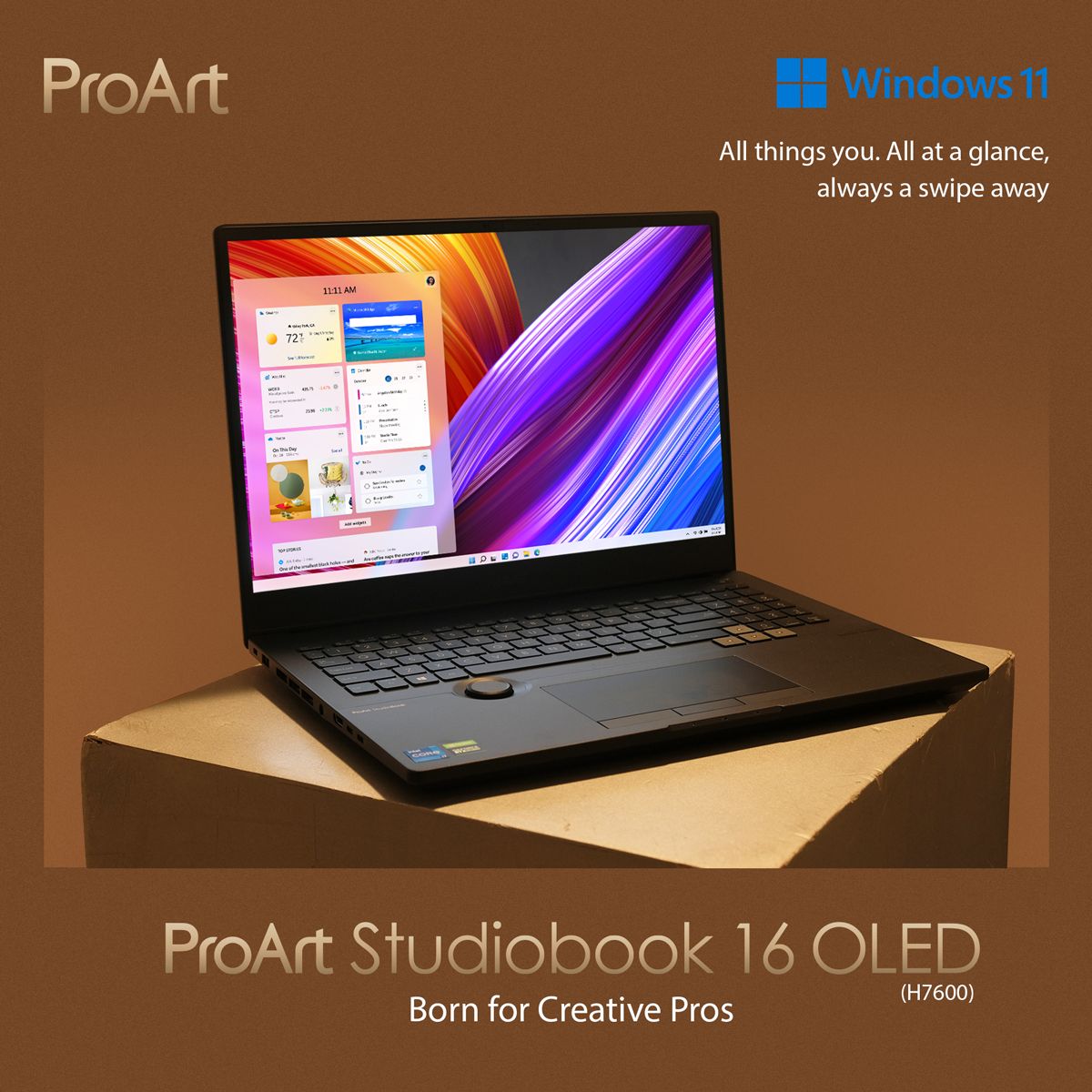
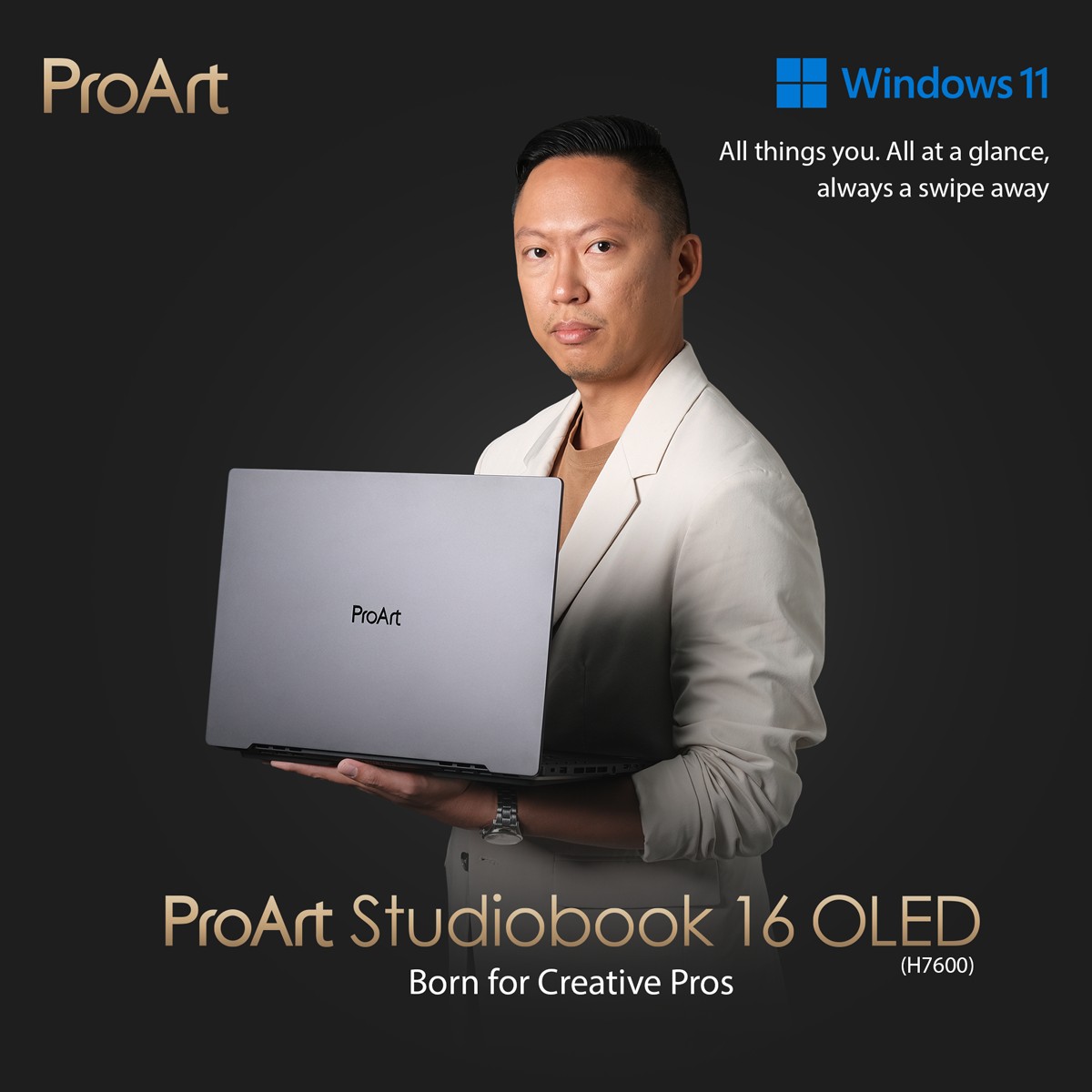
Apart from the restrained aesthetic, Ar. Buck is confident that the ASUS ProArt Studiobook 16 OLED series enables him to closely collaborate and explore with his team with ease. According to him, “It’s like having a full PC anytime, anywhere.”
To know more about the ASUS ProArt Studiobook 16 OLED series, and even experience it for yourself, visit the ASUS website.
Photography ED SIMON of STUDIO100


